Last week Google gave a new look to their gmail compose. It looks more like google chat. Google is now updating and giving new looks to most of their products. Previously they updated new looks in adsense, anaylatics, google plus etc. This time the change has come on Gmail. But it is not a huge change. Only a particular button named compose is changed.
The new compose is a pop up box. The pop up box is same as the chat box on gmail. But it is bigger than the chat box. However, it is possible to open more than one compose box and send mail to different users with different mail ids like how we chat with more than one person at a time.
The new compose facilitates easy sending of mails. On typing the email id of the recipients you will see the profile photo of the user as well. And also you can add the cc and bcc recipients. All the options that were available in the old compose are also available in the new look.
You can see the changes while replying to a mail as well. The replying is better than the old one. It looks more like a simple comment box. The old one had bigger boxes compared to the new one.
Google introduced this pop up compose now for testing. Hence it will be accompanied with more additional features in coming days. They said emoticons, event invitations, print drafts from the more menu, labels, canned responses, send read receipts are the upcoming features that google is going to add.
If you are now using the new compose and if you want to go back to the old compose, just click the more button on the new compose box where you will see an option "Switch back to old compose". Click on that. It will automatically get redirected to the old compose style.


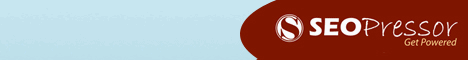
 11:12 PM
11:12 PM
 Unknown
Unknown

 Posted in:
Posted in: 

