Adding Adsense link unit to your blog secondary menu bar can increase your adsense earnings. It is always shown as a menu bar which will help in getting more click easily. Only those who are using custom template with secondary menu bar can use this trick. This is done by replacing default menu bar with adsense link unit. more importantly it acts like the secondary menu bar.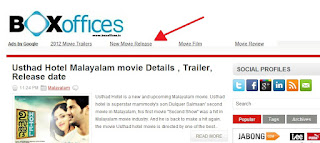 first you need to make a custom ad unit on your adsense account and parse your adsense html code. A larage link unit (728 X 15) is better for this. After that follow these steps.
first you need to make a custom ad unit on your adsense account and parse your adsense html code. A larage link unit (728 X 15) is better for this. After that follow these steps.
1#. Go to Blogger Dashboard
2#. Edit HTML
3#. Expand widget template
4#. Search for the following HTML code
5#. Paste your parse html code below it
6#. Preview your template
7#. Save template
Note :
* Make your ad link color based on your template
* You must parse your adsense code before pasting it to template
* Preview your template before saving
* For DEMO
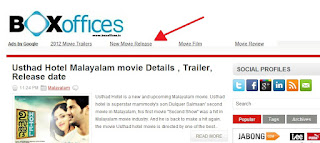 first you need to make a custom ad unit on your adsense account and parse your adsense html code. A larage link unit (728 X 15) is better for this. After that follow these steps.
first you need to make a custom ad unit on your adsense account and parse your adsense html code. A larage link unit (728 X 15) is better for this. After that follow these steps.1#. Go to Blogger Dashboard
2#. Edit HTML
3#. Expand widget template
4#. Search for the following HTML code
<ul class='menus menu-secondary'>
5#. Paste your parse html code below it
6#. Preview your template
7#. Save template
Note :
* Make your ad link color based on your template
* You must parse your adsense code before pasting it to template
* Preview your template before saving
* For DEMO



 11:49 PM
11:49 PM
 Unknown
Unknown
 Posted in:
Posted in: 




