Most of the bloggers search for making their blog comment box like WordPress comment box. Almost all of us hate the blogger default comment box. Once we comment on WordPress we will like WordPress comment box only. This is because WordPress comment box is simple and neat. There is no compulsory sign in process before submitting a comment. So most of the bloggers are loving WordPress comment box.
Here is a solution for making your blogger blog comment like WordPress comment box. This plugin is offered by the website "intensedebate". So this plugin have no relation with your default blogger comment box.But you can customize the option from your intensedebate account.
What Are The Benefits Of Intensedebate Comment Box
Why are the intensedebate comment box users using their blog default comment box? The answer is very simple. Because it has more benefits. It looks neat and simple like WordPress comment box. And users can customize comment box easily with what they need.Now most of the bloggers comment on other blogs, not just for encouraging the blogs and bloggers. But also for getting some valuable backlinks. In WordPress, blog have an option for typing your website URL. So you can make backlinks easily by posting comments.
In "Intensedebate" users will be made available with more plugins like commentLuv,share buttons etc. Also comment with WordPress,twitter, Facebook account. And you can enable Akismet spam filtering.
How To Install Intensedebate Comment Box
1#.First you need to create an account in Intensedebate by clicking signup and verifying your email.2#.Then login to your account. In your dashboard you will see an option "Install intensedebate" under manage blogs/sites . Click on it.
3#.Then enter your blog or website URL in the column. Then click on next step
4#.choose your platform which you are using for your blog.
5#.Before installing go to your blog new interface and download your blog template. And save it on your computer. Then again come to intensedebate installation step where you can see 5th step. Browse your downloaded template and click on "upload file and continue"
6#.Copy the given html code and replace your blog template html code with the copied code. Then save your template.
You can customize your comment box by selecting your site. There are more options included for you. So just check it out.



 10:46 PM
10:46 PM
 Unknown
Unknown






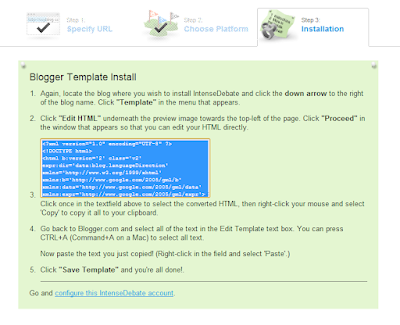

 Posted in:
Posted in: 





